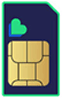The Vodafone 5G Mobile Hotspot (a rebranded ZTE MU5001) is one of numerous mobile broadband options, though it’s one of relatively few 5G ones.
That then is a key selling point of the Vodafone 5G Mobile Hotspot, as it means you can enjoy the highest possible data speeds when using it to get your other devices connected to the internet.
Those high speeds coupled with this being a dedicated mobile broadband device make it a safer, faster, and all-round better choice than tethering or using public Wi-Fi – at least if you need to get your gadgets online often when away from home – but is the Vodafone 5G Mobile Hotspot the best mobile broadband choice overall? Read on below to get a clearer idea.
How does the Vodafone 5G Mobile Hotspot work?
Much like most other mobile hotspots, the Vodafone 5G Mobile Hotspot is a small portable – battery-powered – box that when switched on will broadcast a Wi-Fi network, powered by a SIM card (in this case connecting to the Vodafone network). That Wi-Fi network can then be connected to by any Wi-Fi-enabled gadget you have nearby, allowing things like laptops and tablets to get online when you’re out and about, away from a static Wi-Fi network.
As the Vodafone 5G Mobile Hotspot connects to Vodafone’s network, the Wi-Fi network it broadcasts will offer 5G speeds if you’re in an area with Vodafone 5G. Otherwise, it will offer the highest Vodafone speeds available (which in most cases will be 4G).

With this, you can get up to 32 devices connected to the internet at once, so while it’s primarily designed for travel and holidays, it has the ability to get a whole home or office online if needed, making it viable as a temporary or backup internet solution if for example your home internet goes down.
The tech is similar to tethering from your phone, but with support for so many connections – coupled with not needing to drain your phone’s battery or data allowance – it’s a superior solution if you want to frequently make use of mobile broadband.
It’s also a much better alternative to public Wi-Fi, as this often isn’t very fast, may require you to register or log in, and – in most cases – isn’t very secure. So to keep your device safe from snooping and hacks, and to ensure a smooth, speedy experience, a mobile broadband device like the Vodafone 5G Mobile Hotspot is the way to go.
Setup
The Vodafone 5G Mobile Hotspot is simple to set up, but here’s the step-by-step process.
Step 1: install the SIM card
First, remove the SIM card from the packaging and put this into the Vodafone 5G Mobile Hotspot. You’ll find the SIM card slot on the side. As with most smartphone SIM card slots, you’ll need something with a narrow tip to remove the SIM card holder.
Step 1: install the battery
Next, you’ll want to install the battery. To do this, you’ll need to remove the back of the Vodafone 5G Mobile Hotspot, then place the battery in the slot that’s revealed, and clip the back cover back into place.
Step 3: switch it on
Next, press the power button on the side to switch the Vodafone 5G Mobile Hotspot on, and wait for it to boot up. Unlike most mobile hotspots this has a display, so you’ll see when it has finished loading.
Step 4: get online
The Vodafone 5G Mobile Hotspot should now be broadcasting a Wi-Fi network, which you can connect devices to using the default network name and password. These will be provided on the device label of the Vodafone 5G Mobile Hotspot.
However, we’d recommend changing these for security. You can do this by logging in to the configuration web page, using the IP address and password supplied with the Vodafone 5G Mobile Hotspot.
Performance and speeds
The Vodafone 5G Mobile Hotspot supports download speeds of up to 3.8Gbps, so it’s extremely fast, though there’s the same caveat here as with other 5G mobile broadband devices – namely that the UK networks aren’t actually capable of those speeds.
Based on September 2023 data from Opensignal, you can expect average 5G download speeds of around 114.3Mbps on Vodafone, so that’s a lot slower, but still very fast, and in fact faster than many fibre broadband plans. That said, the very fastest fibre plans will be significantly faster still.
That Opensignal report also found that Vodafone’s average 5G upload speed was 14.9Mbps, which isn’t great, being beaten here by both Three and EE, though its download speeds were only beaten by Three.
Of course, as this is a rebranded ZTE MU5001, you could always buy a ZTE MU5001 and put a data-only SIM card from another network in it if you’re not convinced by Vodafone’s speeds, coverage, or plans.
Router features

The most immediately obvious feature of the Vodafone 5G Mobile Hotspot is its screen, which is a 2.4-inch touchscreen. With this, you can view things like how much data has been used, the remaining battery, the signal strength, and whether it’s connected to a 4G or 5G network.
Screens aren’t a standard feature of mobile broadband devices so this is a highlight of the Vodafone 5G Mobile Hotspot, though it’s also not alone in having one, as the Netgear Nighthawk M6 for example does too.
The Vodafone 5G Mobile Hotspot can also get up to 32 devices connected to the internet. That’s in line with some rivals but less than others. That said, if you’re using the device as intended (i.e. for portable Wi-Fi) then it should be more than enough, and even for home internet it should have most houses covered.
The Vodafone 5G Mobile Hotspot also supports Wi-Fi 6, and has antenna ports for boosting the signal.
This device packs a 4,500mAh battery, which should offer up to 8 hours of life when the Vodafone 5G Mobile Hotspot is in active use. So that’s the best part of a day’s worth of connectivity until you’ll need to plug it in.
Plans
The Vodafone 5G Mobile Hotspot is available on quite a few different Vodafone plans, with the option for a 30-day plan, a 12-month one, or a 24-month one. You can also choose between 4GB of data, 30GB, and unlimited, with all of those data options being available for each duration.
Prices start at £15 per month with no upfront cost, which gets you the Vodafone 5G Mobile Hotspot on a 24-month contract with 4GB of monthly data. The priciest plan at the time of writing is £42 per month with £249 upfront. That’s for the Vodafone 5G Mobile Hotspot on a 30-day plan with unlimited data.
That makes this cheaper than, for example, the EE 5G WiFi, but broadly in line with the Netgear Nighthawk M6, both of which are also 5G mobile broadband devices.
Alternatives
Netgear Nighthawk M6
The Netgear Nighthawk M6 is a similar 5G mobile broadband device, as this too has a 2.4-inch touchscreen. You can purchase this either from O2 or from a store SIM-free, and it supports download speeds of up to 3.6Gbps and can get up to 32 devices online, with coverage of up to 1,000 square feet. It’s a competitive device, so it’s a good choice if you don’t want to be on Vodafone.
EE 5G WiFi
The EE 5G WiFi is EE’s 5G mobile broadband device, and this has the edge in some ways in that it can get up to 64 devices online. It also has a larger 6,460mAh battery. However, it doesn’t have a screen, and its speeds – network differences aside – are likely to be similar to those of the Vodafone 5G Mobile Hotspot.
Vodafone 4G Mobile Hotspot
If you don’t need 5G, there’s the Vodafone 4G Mobile Hotspot, which doesn’t offer as high speeds and lacks a screen, but can still get up to 32 devices connected to the internet, and it’s a lot cheaper.
Vodafone GigaCube 5G
Perhaps you’re more looking for 5G home broadband than mobile broadband, in which case Vodafone has an option for that too, with the Vodafone GigaCube 5G. This needs plugging in so it’s less portable, but it’s designed to bring internet to a whole home, with up to 64 simultaneous device connections.
Conclusion
The Vodafone 5G Mobile Hotspot is a great choice if you’re after 5G mobile broadband. It’s competitive with the Netgear Nighthawk M6, and compared to the EE 5G WiFi it has the advantage of a screen. Sure, it can’t get as many gadgets online, but its 32 limit should be plenty for most people. It’s also competitively priced, and undercuts EE’s option.
The only real reasons you might not want this are if 5G mobile broadband isn’t the best fit for you – in which case consider 4G mobile broadband, 5G home broadband, or fibre broadband, according to your needs – or if Vodafone doesn’t have the coverage, speeds, or plans you’re looking for.
Of course, in that case you could always buy a ZTE MU5001, which is the same device, just available from other stores, and therefore on other networks.