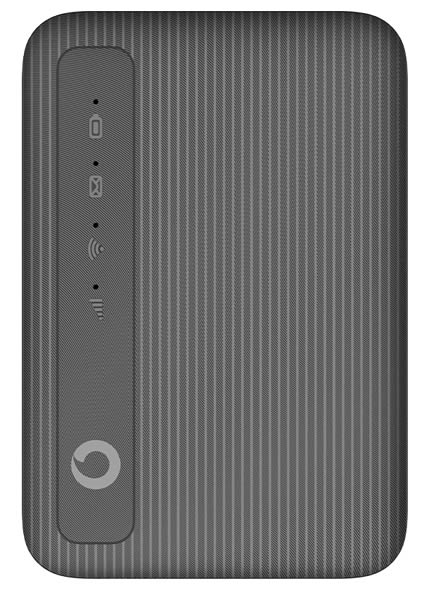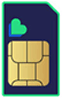The Vodafone 4G Mobile Hotspot is a mobile broadband router which – as you probably guessed – is available from Vodafone. You also probably guessed that it tops out at 4G speeds – so there’s no 5G here.
With this device, you can get tablets, laptops, and any other Wi-Fi-enabled gadget online, anywhere with a mobile signal, so it’s useful when travelling, when on holiday, or simply when you’re having broadband issues.
But the Vodafone 4G Mobile Hotspot isn’t the only such device. In fact it’s not even the only one available from Vodafone. So is it the one you should buy? Read on to find out.
How does the Vodafone 4G Mobile Hotspot work?
The Vodafone 4G Mobile Hotspot is a battery-powered device with its own SIM card, so it’s like a smartphone in that sense. And like a smartphone it can connect to mobile signals. However, its sole purpose once connected is to broadcast a Wi-Fi network that other devices which don’t have their own SIM cards can latch onto.
In this case, the Wi-Fi network it broadcasts will be powered by 4G, so you can expect roughly the same sorts of speeds as 4G on a phone.
You might wonder then why you’d choose the Vodafone 4G Mobile Hotspot rather than just tethering from your phone, which lets you similarly share your phone’s connection with other devices – and at faster 5G speeds if you have a 5G handset. And, well, if you’re only occasionally tethering then you probably don’t need this, but for frequent use the Vodafone 4G Mobile Hotspot is arguably a better option.
For one thing, as it has its own battery and data allowance, you’re not using up your phone’s battery or data to get other gadgets online. For another, the Vodafone 4G Mobile Hotspot can get up to 32 devices online, which is more than tethering can typically cope with (and some networks have fair usage restrictions limiting the number of devices you can simultaneously tether to as well).
The Vodafone 4G Mobile Hotspot – and other mobile broadband devices – are a better option than public Wi-Fi too, as this isn’t available everywhere, and when it is available it’s not usually very secure. It can be a hassle too, as you often need to fill in an online form or register an account.
Of course, these benefits of the Vodafone 4G Mobile Hotspot largely apply to other mobile broadband routers too.
Setup
Setting up the Vodafone 4G Mobile Hotspot is simple, but here’s the process in full:
Step 1: insert the SIM card
Start by removing the back of the Vodafone 4G Mobile Hotspot, which you can do by putting your fingernail into a slot on the case, and pulling it off. Next, remove the supplied SIM card from its packaging. You want the smallest of the three supplied options (known as a nano SIM). You should see a slot to put it in at the top left of the Vodafone 4G Mobile Hotspot’s interior, so slot it in place.
Step 2: insert the battery
Next, put the battery in on top of the SIM card, ensuring you line up the gold tabs, and then clip the back cover back on.
Step 3: boot it up
Next you can turn on the Vodafone 4G Mobile Hotspot. To do this, press and hold the power button until you see lights appear. Wait for it to fully boot up – you’ll know it has done when the SMS light turns off and the signal light is lit up either blue or red (with blue being desirable as it means you have good signal).
Step 4: get online
Finally, you’re ready to get your devices online. You can do this using the network name and password written on the reminder card that’s supplied with the Vodafone 4G Mobile Hotspot. These are also written on a label under the battery.
Performance and speeds
The Vodafone 4G Mobile Hotspot supports download speeds of up to 300Mbps and upload speeds of up to 50Mbps. However, this is a 4G device, so in the real world it’s unlikely to reach those heights, and actual speeds will also depend on Vodafone’s coverage in your area.
You can more realistically expect speeds of somewhere in range of 20-40Mbps, which should be good enough for connecting one or two devices to, or for devices where you don’t need blazing fast speeds, but this will be less good for getting loads of devices online at once, or for demanding tasks like big downloads and online gaming.
For that, you’d be better off looking at a 5G mobile broadband device, such as the Vodafone 5G Mobile Hotspot. Of course, you’ll typically have to pay more for 5G models.
Router features
The Vodafone 4G Mobile Hotspot is a simple device really. There’s no screen here, and it only has one real function – namely getting other gadgets connected to the internet.
In terms of features then there’s not loads to talk about, but it can get up to 32 devices online at once, which is a respectable and competitive number. It supports dual-band 2.4Ghz and 5Ghz Wi-Fi, and it also has a 2,150mAh battery, which isn’t massive but is good for up to 11.8 hours of use, which makes this one of the longer lasting mobile hotspots.

It’s worth noting that the Vodafone 4G Mobile Hotspot is also an extremely compact device at 92 x 62.6 x 13.3mm. It’s small enough to just slip into a pocket, so you can easily carry it around with you even if you don’t have a bag.
Plans
You can get the Vodafone 4G Mobile Hotspot on a 30-day, 12-month, or 24-month plan and in each case you have the choice of 4GB, 30GB, or unlimited monthly data.
The cheapest monthly price is for a 4GB, 24-month plan, which costs just £10 per month with nothing to pay upfront, while the most expensive option is a 30-day unlimited data plan, which costs £37 per month and £49 upfront.
This is a decent selection of plans, and the prices are fairly reasonable too, and certainly undercut most 5G options.
Alternatives
Vodafone 5G Mobile Hotspot
The Vodafone 5G Mobile Hotspot is a 5G alternative to the Vodafone 4G Mobile Hotspot, but support for much speedier 5G data isn’t the only difference, as this also has a 2.4-inch touchscreen, which you can use to monitor and configure the device. It also has a larger battery, though worse actual life (likely because it has to power a screen), and it still tops out at 32 simultaneous connections. This costs more too, but it’s a much better choice if you need high speed Wi-Fi.
Netgear Nighthawk M1
For another 4G mobile broadband router option, there’s the Netgear Nighthawk M1, which is sold by O2. This can only get up to 20 devices online, but it has theoretically faster speeds, topping out at 1Gbps (though that’s a lot more than you’ll realistically get). This also has a screen, making it easier to interact with.
Vodafone K5161z
Vodafone also sells the Vodafone K5161z (sometimes known as the Vodafone 4G Mobile Dongle), which is a dongle designed to be plugged into a laptop or other computer. It can then provide 4G internet to that device.
This has the advantage of being extremely compact and not needing a battery or mains power, as it’s powered by the computer that it’s plugged into. But it can also only get that one device online.
Vodafone GigaCube
One final alternative is the Vodafone GigaCube, which comes in both 4G and 5G flavours.
In either case though this is designed for home broadband rather than mobile broadband. So it’s a great option if you need to bring internet to an area with a power supply for an extended period (as it needs plugging in and is designed to be left on) but isn’t as useful for bringing a Wi-Fi connection with you.
Conclusion
The Vodafone 4G Mobile Hotspot is a compact and capable 4G mobile broadband device, but it’s inherently limited as it doesn’t support 5G. That means you won’t get especially high speeds with this, which in turn limits what it’s useful for.
It also lacks a screen, though on the flipside its battery life is impressive, and it can get a competitive number of devices online. Plus, it’s relatively cheap, which can’t be understated.
So for occasional or undemanding use, the Vodafone 4G Mobile Hotspot is a good choice, but it can’t match the performance of 5G rivals.