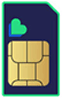.jpg)
With Wi-Fi hotspots growing more ubiquitous by the day, the need for tethering has diminished somewhat in recent times. But it remains a valuable resource for those looking to work on the go.
Plus, while it’s a little less vital now than it once was, it’s also better than ever, thanks to unlimited data plans being common (so you won’t eat up all your data when tethering), and 5G becoming increasingly widespread, so you can tether at seriously high speeds.
In fact, tethering is both more secure and often faster than typical Wi-Fi hotspots, so even when one of those is available, tethering can be a better choice.
But what exactly is tethering? How do you go about tethering? And what kind of tethering service do the UK networks provide? Below we’ve answered all that and more.
|
Table of Contents |
What is tethering?
Tethering is the term used for broadcasting your phone’s mobile signal as a Wi-Fi network, then hooking a laptop or any other Wi-Fi-enabled device up to it to connect to the internet. It’s sometimes referred to as a mobile hotspot, personal hotspot, portable hotspot, or Wi-Fi hotspot.
How does tethering work?
When tethering, a phone essentially becomes a portable Wi-Fi hotspot.
If you’ve ever been in a public location, such as a train, and discovered someone’s phone listed as an available Wi-Fi hotspot, it means that phone is set up for tethering.
Tethering works by forming a connection between a laptop, tablet or other device that can connect to Wi-Fi, and a mobile phone. That connection can be a physical one in the form of a USB cable, or wireless through Bluetooth or Wi-Fi. These days, wireless is by far the most common method.
What are the advantages of tethering?
While Wi-Fi hotspots are now incredibly common across the developed world, we’re still far from the point of universal wireless internet coverage. Wherever there is no Wi-Fi connection - be it a holiday property, public transport, or a remote location where no physical lines exist - tethering can often be the most convenient way to connect a laptop or tablet to the internet.
At other times, tethering can offer a faster and more reliable internet connection than standard Wi-Fi. This is often the case in urban areas where 4G and 5G performance is strong, while the nearest public Wi-Fi hotspot is oversubscribed or just plain slow.
There’s also the matter of security, with many public Wi-Fi hotspots being inherently unsecured. A correctly set up tethered connection (tip: always choose the ‘WPA2’ option), on the other hand, essentially grants you your own password-protected network.
What are the disadvantages of tethering?
In many cases a tethered internet connection will be slower than a regular internet connection. Even the very best and most up to date 4G services can’t compete with a good Wi-Fi hotspot in terms of pure performance - though if you’re lucky enough to have a 5G phone and a good 5G signal then tethering could actually exceed many fibre broadband connections.
There’s also the cost of tethering to consider. Just because you have a generous data allowance on your mobile contract, it doesn’t necessarily mean that tethering will be covered by it (see below).
Even if it is (as it is on most plans at the time of writing), you can quickly burn through that allowance when tethering, as browsing the internet on your laptop tends to consume a lot more data than browsing directly on your phone. This is because you’ll likely be loading up full desktop web pages rather than their data-sipping mobile equivalents.
If you’re tethering your phone to multiple devices at the same time, then the data use can be even higher.
This is less of a factor than it once was, as data limits are continuing to climb and many networks now offer unlimited data (though there are sometimes fair usage caps and occasionally separate caps for tethering), but it’s still a consideration, especially if you happen to be on a plan with a relatively low data limit.
Finally, wireless tethering tends to take a lot out of your smartphone’s battery. Maintaining a constant and intensive connection to the internet, and also to your tethered device, consumes a lot more power than regular smartphone tasks.
How to activate tethering
The good news is that the tethering feature is readily built in to and supported by most handsets.
On Android just go to the settings screen and tap ‘Wi-Fi & Internet’ (it may alternatively be called ‘Wireless & Networks’ or ‘Connections’ or similar). The tethering option may now be visible, if not, look for a ‘More’ option and see if that brings it up.
However, note that tethering may be labelled as something else, such as ‘mobile network sharing’, ‘mobile hotspot’, or ‘portable hotspot.’
Whatever it’s called on your handset of choice find it and tap it, then you’ll be able to choose between Wi-Fi, Bluetooth, or USB tethering. There may also be an Ethernet option. For USB tethering you will of course need to have connected your handset to whatever device you want to share its connection with via USB cable, at which point it should be a one-tap setup. Similarly, you’ll need to connect via a USB Ethernet adapter for Ethernet tethering.
For Bluetooth tethering you’ll have to pair the two devices by selecting your phone from the Bluetooth device list on the device you want to pair to and following the on-screen instructions, and for Wi-Fi tethering you’ll have to enter a network name and password (if default ones aren’t automatically provided), then enable Wi-Fi on the device which you want to share with, select the network you’ve just set up and enter the password.
Note that you may not even need to select a network name and password if you don’t want to – the former may already be entered and if you’ve used tethering before the latter might be as well. You also won’t need a password at all if you choose not to enable security, but we wouldn’t recommend that.
The process on an iPhone is very similar, the only real difference is where you’ll find the tethering option. In this case you once again head to the settings screen, but then look for ‘Personal Hotspot’ or select ‘General’, then ‘Network’ and finally ‘Personal Hotspot’, or ‘Cellular’ then ‘Personal Hotspot’ (depending on which version of iOS you’re using).
What tethering services do the UK networks provide?
Whether you can tether or not, and to what extent, depends on the network you’re on and the specific contract you’re signed up to.
These days most networks allow you to tether using your full standard data allowance, but for a full guide to the tethering terms and limitations on every significant UK network check out the link above.
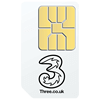 |
Unlimited data Unlimited minutes Unlimited texts |
£23 a month |
 |
60GB data Unlimited minutes Unlimited texts |
£8 a month |
 |
80GB data Unlimited minutes Unlimited texts |
£8 a month |
 |
30GB data Unlimited minutes Unlimited texts |
£12.50 a month |
What alternatives are there to tethering?
Other than unsecured public Wi-Fi – which we don’t recommend – the main alternative to tethering is to use a mobile broadband device.
This is similar to tethering in that it broadcasts a 4G or 5G Wi-Fi network out to other devices, but rather than your phone doing the broadcasting, it’s a standalone device with its own battery, SIM card, and data limits.
The advantage of this is that you’re not using your phone’s battery or data. And as a mobile broadband device is designed specifically for this purpose, it can often get more devices connected to the internet at once.
On the other hand, it means paying for a separate device and contract, and carrying an extra gadget with you. So it’s great if you find yourself needing to tether often, but for occasional use your phone should be fine.
If you are interested in mobile broadband though, check out the best mobile broadband deals.