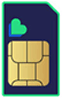While eSIMs have been around for a long time, these embedded SIM cards still aren’t supported by all UK networks, and even fewer offer them on Pay As You Go.
That said, you do have some options if you want to get an eSIM on a Pay As You Go plan. We’ll cover them below, and if you’re not sure what an eSIM is – or why you might want one – check out our guide covering what is an eSIM and which networks/phones support eSIMs.
Note also that you need a phone that supports eSIMs in order to use one, but these are widely available, and the guide above details many of your options.
Which networks offer eSIMs on Pay As You Go?
At the time of writing, six UK networks officially offer eSIM on Pay As You Go. These include Three, Vodafone, Giffgaff, iD Mobile, Lyca Mobile and Tesco Mobile.
 |
2.5GB data 1000 mins & unlimited texts |
£2.50 |
|
|
15GB data Unlimited mins & texts |
£10 |
|
|
100GB data Unlimited mins & texts |
£13.50 |
 |
Unlimited data Unlimited mins & texts |
£20 |
 |
Unlimited data Unlimited mins & texts |
£31.50 |
The cheapest eSIM available on Pay As You Go costs £2.50 on Lycamobile, which gets you 2.5GB data, 1000 minutes and unlimited texts. Three also have a standout deal that bags you 100GB data, unlimited minutes and unlimited texts for just £13.50.
Three
Three is one of only two of the four main UK networks to offer eSIMs on Pay As You Go at the time of writing, though the others do offer eSIMs on Pay Monthly plans.
In any case, you can request an eSIM at checkout when ordering your Pay As You Go SIM card – just tap the toggle next to ‘get an eSIM, not a physical SIM.’
Or if you already have a physical SIM card, just get in touch with Three to switch to an eSIM.
|
30GB data Unlimited mins & texts |
£10 |
|
100GB data Unlimited mins & texts |
£13.50 |
|
200GB data Unlimited mins & texts |
£18 |
|
Unlimited data Unlimited mins & texts |
£31.50 |
| Buy Now | |
Vodafone
Along with Three, Vodafone is the other major UK network that supports eSIMs on Pay As You Go plans.
It’s simple to get an eSIM on Vodafone too, because you can request one during checkout, then simply follow the instructions that Vodafone will email to you to activate it.
If you already have a physical SIM card on Vodafone, then just contact the network to switch to eSIM.
|
15GB data Unlimited mins & texts |
£10 |
|
35GB data Unlimited mins & texts |
£15 |
|
60GB data Unlimited mins & texts |
£20 |
|
200GB data Unlimited mins & texts |
£30 |
|
Unlimited data Unlimited mins & texts |
£40 |
| Buy Now | |
Giffgaff
With Giffgaff, you can get an eSIM straight away as a new customer by downloading the Giffgaff app, toggling the eSIM option on the dashboard, and then choosing a plan.
If you already have a physical SIM then you can switch by opening the Giffgaff app and heading to Account > SIM > Replace my SIM > Switch to a new eSIM, then simply follow the steps to install your new eSIM.
|
1GB data Unlimited mins & texts |
£6 |
|
4GB data Unlimited mins & texts |
£8 |
|
15GB data Unlimited mins & texts |
£10 |
|
25GB data Unlimited mins & texts |
£12 |
|
30GB data Unlimited mins & texts |
£15 |
|
80GB data Unlimited mins & texts |
£20 |
|
80GB always-on data Unlimited mins & texts |
£25 |
|
150GB data Unlimited mins & texts |
£35 |
| Buy Now | |
iD Mobile
iD Mobile also offers eSIMs on Pay As You Go, and it makes the process of getting one simple by allowing you to select an eSIM during the process of placing your order.
Then simply download the eSIM via the QR code that iD Mobile will email to you. Or, if you want to switch from a physical SIM to an eSIM, just get in touch with iD Mobile.
|
1GB data Unlimited mins & texts |
£6 |
|
4GB data Unlimited mins & texts |
£8 |
|
6GB data Unlimited mins & texts |
£10 |
|
20GB data Unlimited mins & texts |
£15 |
|
Unlimited data Unlimited mins & texts |
£20 |
| Buy Now | |
Lyca Mobile
Lyca Mobile also lets you use an eSIM with its Pay As You Go plans, and better yet you can request one when placing your order. Just tap the eSIM option during checkout.
You’ll then receive an email containing an eSIM QR code. Just point your phone’s camera at this, and follow the prompts to install it.
If you already have a physical SIM card with Lyca Mobile, then you can switch to an eSIM by ordering and setting up the eSIM as above, and then heading to your Lyca Mobile online account, then Account Manager > SIM Swap, and selecting the option to switch from a physical SIM to an eSIM.
|
5GB data 1000 mins & unlimited texts |
£2.50
|
|
25GB data Unlimited mins & texts |
£5.00
|
|
50GB data Unlimited mins & texts |
£7.50
|
|
100GB data Unlimited mins & texts |
£10.00
|
|
Unlimited data Unlimited mins & texts |
£12.50
|
| Buy Now | |
Tesco Mobile
Tesco Mobile’s site doesn’t make it clear whether eSIMs work with Pay As You Go or just Pay Monthly, but a customer service agent assured us that you can access them on Pay As You Go.
Getting one at checkout doesn’t appear to be an option online, but you can give Tesco Mobile a call or head in store to get one, or to switch to one if you already have a physical SIM card.
|
10GB data 5000 mins & texts |
£10 |
|
25GB data 5000 mins & texts |
£15 |
|
50GB data 5000 mins & texts |
£20 |
|
100GB data 5000 mins & texts |
£30 |
| Buy Now | |


.png)

 Lyca
Lyca Tesco
Tesco